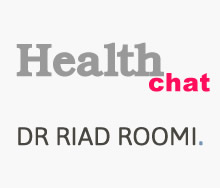Choosing A Content Management System for SEO
 All the link building and external SEO work in the world won’t help your website if it is built on a content management system (CMS) that prohibits key SEO functionality. If you’re shopping around for a content management system to build your website on, or perhaps looking to transport your website from one CMS to another, here are some key factors to take into account to ensure your SEO doesn’t tank when the new site goes live.
All the link building and external SEO work in the world won’t help your website if it is built on a content management system (CMS) that prohibits key SEO functionality. If you’re shopping around for a content management system to build your website on, or perhaps looking to transport your website from one CMS to another, here are some key factors to take into account to ensure your SEO doesn’t tank when the new site goes live.
Customisation of Page Titles & Meta Data
Any good CMS should allow you to custom tailor these things straight out of the box without additional plugins or charges needed.
- Page title / meta title
- Meta description tag
- Meta keywords tag (less useful now, but still nice to have)
- Header tags like H1, H2 etc.
Ideally these should be able to be populated completely independent of each other – and some of the snazzier content management systems can even provide options to autopopulate some fields in order to speed up the process. Watch for duplication though!
Navigation Menus Built Using CSS
Internal link structures are incredibly important and none more so than your main menus, whether they are conventional dropdowns, large tabbed menus or any other variety. In order to make sure search engines can properly index your menus, make sure your CMS will put your menus together using CSS, not any other technology like JavaScript, Flash, jQuery or anything else. While Google can index some JavaScript menus, depending on how they are coded, most other search engines can’t read these at all which can have a severe impact on your SEO.
Also make sure that you can tailor what goes onto these menus – for instance that the anchor text on links is changeable rather than being entirely dependent on the name of the page the link points to.
URL Structure
This is so critical and so commonly ignored by many CMS developers. Ideally you need to be able to produce static, SEO-friendly URLs that don’t encourage hyphenitis.
- GOOD http://www.products.com/scarves/wool.html
- BAD http://www.products.com/scarves-and-mittens/wool-acrylic-cottonmix.html
This is particularly critical for eCommerce development, where a lot of online shop CMS builds are designed to produce a separate URL for each pathway you can travel to find a product. If you have products which are commonly found in multiple categories, for instance, you can end up with multiple URLs all showing the same content which produces lots of duplicate content which impacts SEO. Also avoid content management systems that like to throw in lots of parameters and dynamic variables onto their URLs as this can again result in enormous problems as your visitor numbers grow.
Support For Canonical Tags
It is always useful to have your CMS support the rel=canonical tag, which lets you specify a single absolute URL for any given page of content and tell search engines not to index other pages, which is fantastic for avoiding duplicated content issues. Ideally your CMS will let you customise this tag to a per page level.
XML Sitemap Creation Function
This shouldn’t be a dealbreaker as there are plenty of other ways to do this, but if your CMS automatically updates your sitemap as you build your website it can save a lot of headaches and manual updating.
Frames Free
Frames and iFrames content is never properly indexed by search engines, and link attribution is also a big problem, so it is definitely worth ensuring that your CMS doesn’t rely on frames technology to display content.
301 Redirects
If your CMS produces redirects (and if not, why not?) make sure it is generating 301 permanent redirects rather than 302 temporary ones. 301 redirects are essential for transferring link credits across multiple redirects and also ensure there will be no duplicate content issues. You should also avoid meta refreshes as these produce many of the same problems as 302s.
Custom Alt/Title Tags
This should be mandatory – any CMS that lets you put links or images in without alt or title text isn’t doing its job properly. As well as being critical for site accessibility, these tags are essential for SEO as they help search engines to understand what is present on your site and how it links together.
If you’re baffled by blogs and lost in links, pick up the phone and call 0330 555 4680 today to find out how Cornish WebServices can help you build a sensible and sustainable set of online marketing to include SEO, PPC, social media and more.
PS we build beautiful websites too, and our online content management system is designed to incorporate SEO from the ground up to make your life easier!
Published on 19/11/2012